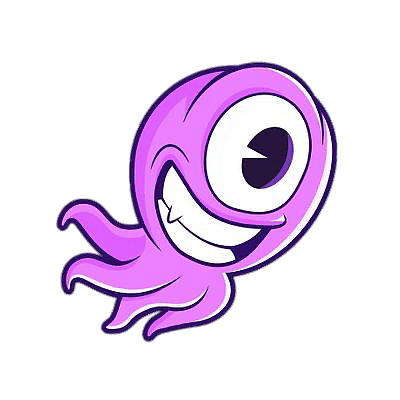FIRST VISIT: INITIAL SETUP
Our platform requests the PSN API to retrieve Trophies for any given PSN account(*). As a player, you just have to "sync" your Troken workspace with PSN, which builds the list of your earned Trophies of each and every game you played.
From that list you can select any trophy and convert it into a NFT (Non Fungble Token) who looks like a card game. We call it a TROKENCARD.
(*) IMPORTANT: in order to allow our platform to get your Trophies list from the PlayStation Network, your PSN Profile settings must allow public access to your Trophies.
Our platform - i.e our Trokencards NFTs, our Marketplace, our other services - are deployed on the Polygon blockchain.
As a result it is required that you have an address (account) on that Blockchain.
Our platform is currently available and validated on Desktop Web browsers such as Chrome or Brave. Some specific and limited features will be available soon on mobile devices.
Your browser must have the Metamask extension installed and enabled.
Your Metamask wallet must be configured and connected to your Polygon address. Make sur you have some MATIC on your wallet, as some small fees would be required when transacting with the blockchain and/or other users on our Marketplace.
In Troken there is no need to register with an email/password.
The first time you get in, you're requested to connect your Metamask wallet and to enter your PSN Online ID (aka the profile nickname of your PSN account). This profile name will be associated to your current Metamask address you're connected to. Meaning that the next times you'll connect to Troken, you'll be automatically identified and logged in according to the Metamask wallet address you're currently switched on Metamask.
Note: if you own multiple wallet addresses make sure which one you choose for your initial Troken setup, because you cannot modify it afterwards.
Before your Troken account is actually created, we need to make sure that you are really the owner of the PSN Online ID you pretend to be.
In order to do so, our setup process will request you to login to your PSN profile page and, while you are still logged in, open another tab and get your Sony npSSO key.
This key is the evidence of the claimed PSN online ID you pretend to be. If your key is correct, your Troken setup is validated and marked as "Verified".
You may own or manage several PSN profiles, your brother/sister, son/daughter etc and want to be able to deal with their Trophies as Trokens.
In that case just keep in mind that your Troken initial setup is associated with the Metamask wallet address you're currently on at the time of your PSN online ID verification process (see above).
Meaning that you just have to own several distinct addresses on the Polygon blockchain, then switch from one to another when you navigate on Troken, so that you will be able to associate each distinct PSN profiles to each of your distinct walllet addresses.
There's currently no way to modify your Troken account, i.e. the link between your PSN ID and your Wallet account.
You still have the solution to DELETE your Troken account, and start the setup over again with another wallet address.
WHAT TO DO WITH MY TROKENS
One day the PSN network will probably be shut down or cleaned up or hacked and corrupted, or you could simply lose your PSN account.
By T(r)okenizing your trophies you save them forever in the Blockchain.
You may want to collect Trophies from other players, just because you like to group and own all Trophies for a particular game, or Playstation version or whatever.
You can deal with others via our Marketplace and get the missing Trokencards for your collection.
You hold very rare or special Trokens that could interest collectors out there ?
List and sell your Trokencards via our Marketplace and get paid.
HOW TO
Once identified on the platform, action the "sync now" button above the (empty) Trophies list.
This process reach the PSN database and gets all the Trophies you've earned for each game you played. This is a full scan and may take several minutes, be patient until the job is completed and the list populated.
When the process completes, the list shows up, your earned Trophies being grouped and ordered by Game titles. For each trophy you can see its name and attributes. The last right column provides a "convert to a Troken NFT now" button which drives you to the actual NFT minting page for each particular Trophy- see section below.
Note; Whenever you play on your PS3/PS4 or PS5 and earn some other additional trophies you must perform the sync again to fetch these new trophies into your Troken workspace. However, in order to do not overflow the PSN API servers, you can run this sync process only once a day.
As said above, go to your PSN Trophies list, choose any Trophy and click on the "Convert into Troken NFT now" button.
A new page opens showing the image that will represent your NFT. The image - which looks like a collectible card game- is dynamically built by the platform to reflect the Trophy data such as Game and Trophy title and logos, the PSN owner profile, the earned date etc.
From there you just have to click on the "MINT" button to start the actual creation of your Troken NFT in the Blockchain via your Metamask wallet. You'll be prompted to accept the transaction which will probably cost a small amount of fees in MATIC, in order to interact with the blockchain.
We've choosen to deploy our services and NFTs on the Polygon blockchain which has very small gas fees compared to other blockchain providers. In terms of security and transparency, our ERC-721 Smart Contracts and NFT tokens are trusted source verified , and are viewable on the Polygonscan explorer.
Some data is hard-coded and visible in the Troken NFT card image itself:
- Game title and logo
- Trophy name and abstract
- Trophy logo
- Grade (bronze, silver, gold, platinum)
- Rarity (rare, very rare, ultra rare)
- Rarity % ratio
- PSN profile name who earned the trophy
- earned date
- Platform type (PS3, PS4, PS5, VITA)
In addition to the above, some other useful and vital data is coded in the NFT's Metadata:
- Troken user type (Verified, Certified)
- PSN Game ID
- PSN Account ID
The Metadata of each Troken NFT will be visible by anyone via our Marketplace and/or via the open Polygonscan blockchain explorer.
MARKETPLACE
You can view, list, sell and/or buy Trokencards on Opensea, the leading NFT marketplace.
Go to https://opensea.io and connect your Metamask wallet.